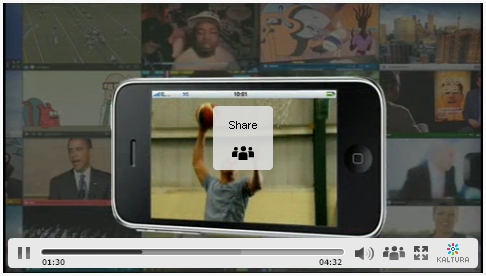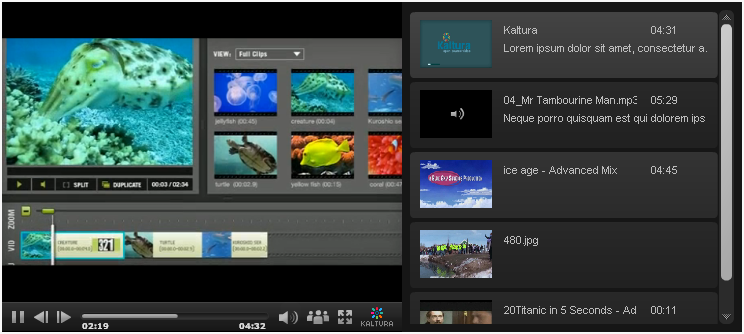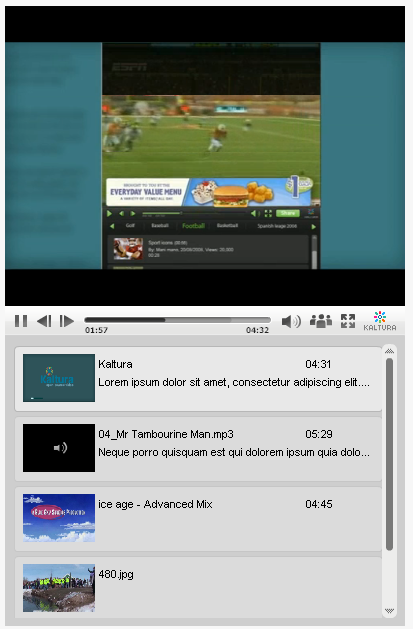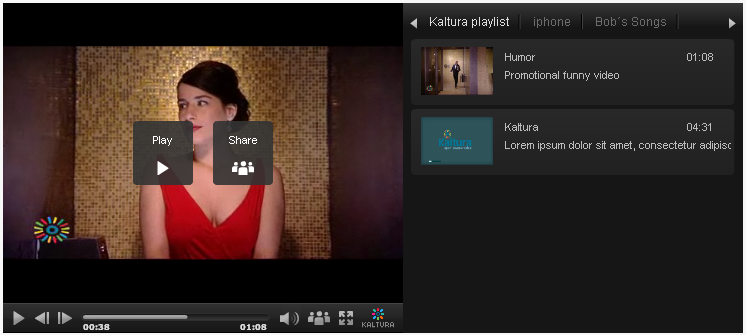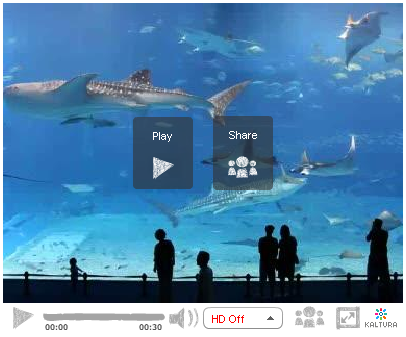This document provides a reference to a selection of standard Kaltura player templates. When you create a player in the Kaltura Management Console (KMC) Studio, you select between several options – such as New Player, New Playlist and New Multi-tab Playlist. This serves as the basis for your player. Here we will provide an example of each player template, describe how to work with the template and provide a working example player.
With Kaltura you can create any type of player you choose – you can design the player to match your site’s branding and color scheme as well as select the specific functionalities, buttons and even tool tips that you prefer. This document is geared to help you think and decide about the types of players you might want to create in the KMC Studio, their size, configuration and layout.
As a first step, we suggest you read the KMC Quickstart Guide, specifically the section about the Studio and how to create new players.
In this document, you can find information about each of the following player templates:
Single Players:
Playlists:
Custom Player Designs and Skins
Single Player Templates
For each of the single player templates, we provide a description, image, and sample player.
Single Video Player
This is a simple single video player that displays video controls underneath the video. You can scale this player to match the dimensions of the video file. This player is based on the Kaltura Dark Player template.

View Player
Default Dimensions:
- Overall: 400x330
- Video screen size: 400x300
Single Video Player - Widescreen
This is a simple single widescreen video player that displays video controls underneath the video. You can scale this player to match the dimensions of the video file, which is useful for displaying 16:9 aspect ratio videos. This player is based on the Kaltura Light Player template.

View Player
Default Dimensions:
- Overall: 480x270
- Video screen size: 400x240
Video Player with Logo
This is a simple single video player that displays video controls underneath the video. This player includes a watermark of a logo to show your brand at all times. This player is based on the Kaltura Dark Player template.

View PlayerDefault Dimensions:
- Overall: 400x330
- Video screen size: 400x300
Video Player with Hovering Controllers
This is a single widescreen video player with hovering controls. When the viewer moves his mouse over the video display area, the player controls appear at the bottom of the video display. You can scale this player to match the dimensions of the video file, which is useful for displaying 16:9 aspect ratio videos. This player is based on the Kaltura Light Player template.
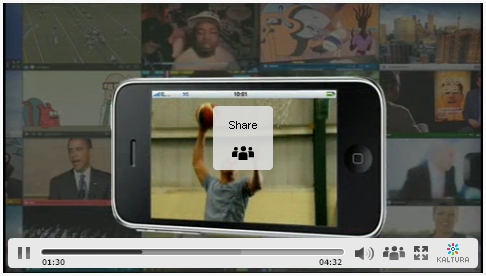
View Player
Default Dimensions:
- Overall: 480x270
- Video screen size: 400x240
Playlist Templates
For each of the playlist templates, we provide a description, image, and sample player.
Horizontal Playlist
This is a sample of the horizontal playlist. This playlist template supports a single playlist. By default the player is sized for 4:3, but you can scale and resize it through the publishing code for 16:9. The name and description of each video, as well as the video’s thumbnail are displayed in a scrolling list next to the video player. Audio files and images can be added to the playlist as well. This player is based on the Kaltura Dark Player template.
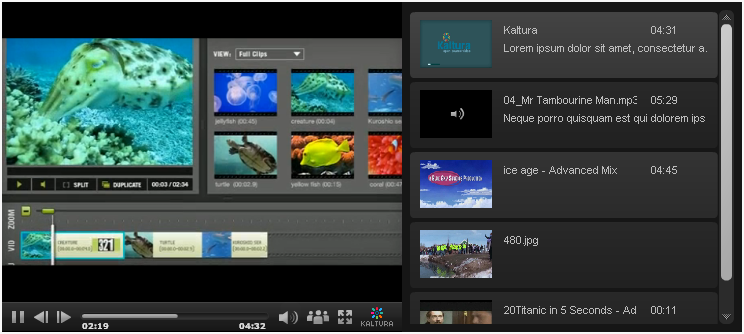
View Playlist
Default Dimensions:
- Overall: 740x330
- Video screen size: 400x300
Vertical Playlist
This is a sample of the vertical playlist. This playlist template supports a single playlist. By default the player is sized for 4:3, but you can scale and resize it through the publishing code for 16:9. The name and description of each video, as well as the video’s thumbnail are displayed in a scrolling list below the video player. Audio files and images can be added to the playlist as well. This player is based on the Kaltura Light Player template.
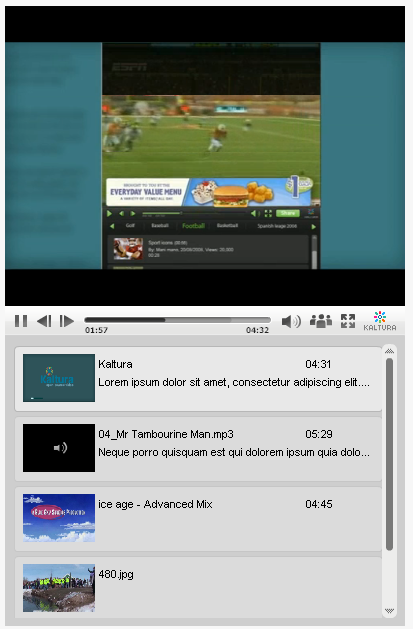
View Playlist
Default Dimensions:
- Overall: 400x620
- Video screen size: 400x300
Multiple Playlist
This is a sample of the multiple playlist. This player allows the viewer to toggle though multiple playlists by selecting tabs at the top of the playlist area. The scrollable list on the right includes the short description and thumbnails for each video. Audio files and images can be added to the playlist as well. This player is based on the Kaltura Dark Player template.
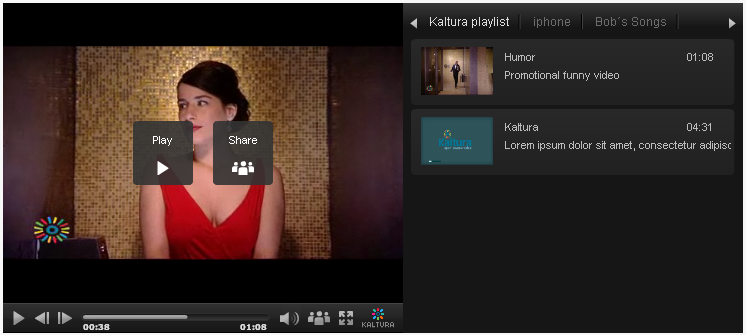
View Playlist
Default Dimensions:
- Overall: 740x330
- Video screen size: 400x300
Custom Player Designs and SkinsUsing Kaltura’s open framework and flexible APIs, publishers can design and create their own skins for the Kaltura Video Player. Below we should an example of such a custom player skin. Note that unlike all the other players in this document, custom skins cannot be taken “as-is” from the Kaltura Management Console Application Studio, but rather require some additional programming.
Here you can find more information on how to
Create and Use a Skin for the Kaltura Player.
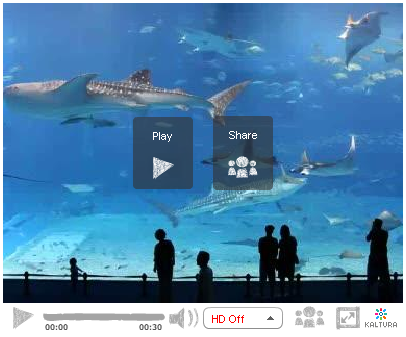 View Sample Custom Player
View Sample Custom PlayerAdditional player skins, applications and plugins can be found in the
Kaltura Exchange.